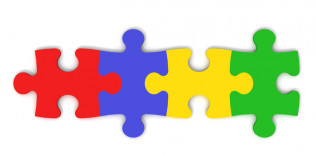Social media changes daily and sometimes it can be hard to keep up with all the latest cool features available for us all to use. To help your business get the most out of social media, we’ve put together a two-part guide to walk you through some of the good stuff. Today, we take a good look at Facebook…
4 Facebook features you didn’t know existed
1. Reorder sections on your business page
These days you can have all your different sections appearing in any order you want with just a click and drag. Simply hover your mouse over the section head until a small pencil appears. Next click on the pencil and select Manage Sections and then drag to reorder.
2. Save links for later
If you’ve ever had articles in your News Feed that you wished you could bookmark so you could access them later – the good news is – now you can! If you click on the downward arrow that appears in the top right-hand corner of an article in your Feed, Facebook now lets you click on a Save option to have access to links to read later such as articles, events, music and more.
3. Edit pics directly in the mobile app
If you need to fix your images up quickly you can now edit photos directly in the Facebook mobile app. All you have to do is give the photo you’ve uploaded a quick tap to bring up options such as enhance your image, crop/rotate or apply a filter.
4. Poll groups of people
Facebook might have removed its polling feature from business Pages’ status updates – but you can still poll users in groups or events. So if you want to ask your audience for feedback about content you’ve posted then just select the Ask a Question tab inside the status update bar and click Add Poll Options to enter multiple-choice options.
Watch this space tomorrow, when we reveal all the latest with LinkedIn and Twitter.