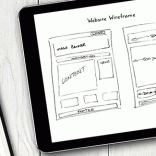Hello,
We are 121 Creative, a multi-disciplinary creative agency with a unique set up that promises to deliver a quality and cost effective service to our clients.
Call for a chat 1800 793 312
Contact us at info@121creative.com.au